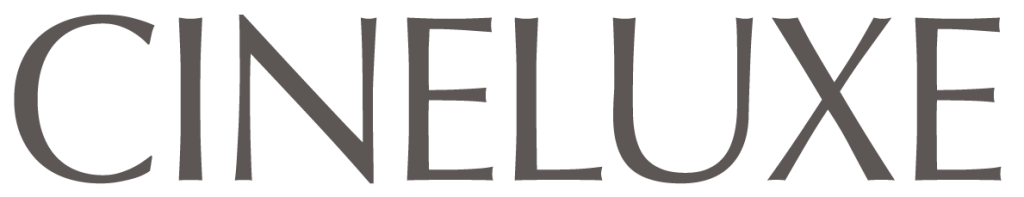Universal remotes can’t begin to provide the flexibility, versatility, responsiveness, and customizability of a premium control system
by the Cineluxe staff
updated December 8, 2021
In our series on the basic components of a luxury home entertainment system, we’ve covered most of the big questions to ask and things to keep in mind when selecting the display (TV or projector), sound system (both electronics and speakers), and source components for enjoying your movies, TV, games, and music. The last big thing to consider is how you’ll actually interact with your system.
We understand one of the top priorities with a premium system is that it just work, and work well. Nobody wants to have to fumble through a coffee table full of remote controls, or have to pull out their phone to make a simple volume adjustment. It’s worth it to invest in a professionally installed and programmed control and automation system—not only to provide you with a more reliable and elegant control experience but also to integrate all of your home’s electronics, lighting, shading, security, and comfort control into a single system that works together.
Say you have a Kaleidescape movie server and you sit down to watch a movie. With a top-notch custom control system in place, you won’t have to worry about dimming the lights or adjusting the thermostat to your preferred movie-watching temperature. A single button press can start the film, drop the projection screen, lower the lights, close the blackout shades, dial your thermostat to 72, lock the front gate, and do practically anything else you can imagine. Like having a virtual projectionist in your home, the system can then automatically raise the lights as the end credits begin.
Contemporary home control involves a lot less button pressing than it used to. Sure, you might have a traditional wand-style hard-button remote on the end table in your home cinema or media room, as something similar near the other TVs in your home. For channel surfing, streaming video, or even pausing your Kaleidescape mid-movie, nothing beats a good hard-button clicker, since most people prefer being able to change the channel or tweak the volume by feel when the lights are off.
But a handheld remote can be clumsy for operating lights, shades, climate control, or any of the other smart systems in your home. For that, you’ll want to use a combination of dedicated touchscreens, mobile apps, and even voice control. Each approach—touchscreen, voice, hard-button control via remotes and keypads, and even motion-sensing—has advantages and disadvantages. It’s great to fire up your AV system or initiate a lighting scene with a simple verbal command but you wouldn’t want to use it to adjust the volume in your home theater or turn on the hallway light on your trip to the fridge for a midnight snack when everyone else is asleep. The best control system is one that blends all of these methods to conform to your lifestyle and the way you prefer to use your home.
Today’s advanced control systems can do all of these methods of control and more. Control4, Savant, and Crestron—the three biggest players in the home control and automation space—all support Amazon Alexa and Google Assistant to one degree or another, with Savant including support for Apple’s Siri. They also support a more upscale digital voice assistant called Josh.ai, which was designed from the ground up to provide more intuitive voice control for luxury systems. All also offer compatibility with other, more specialized manufacturers in the luxury home-control space, such as Lutron for lighting and shade control and Hunter Douglas.
Each of these systems has its own set of strengths and features. Which one you should opt for is really a discussion for you and your integrator to have, based on your unique needs and preferences.
Control4, for example, offers a nice level of user personalization and customization, especially with the company’s latest OS3 software (shown in the video at right), which is designed to give the homeowner more flexibility in customizing the operation of their system. The company makes sure the user interface is consistent across all touchscreens, phones, and tablets regardless of any homeowner adjustments, by using templates that automatically adjust depending on what other components the system is programmed to control.
Savant also uses a template-based interface but offers a greater degree of personalization, and it’s probably the safest bet if you want your touchscreens to be as pretty as possible. Also, Savant’s Pro Remote X2 is the best hard-button remote of any control system, which may be enticing if you do a lot of TV watching. As mentioned, it even has Siri built in, which is a big plus for Apple fans.
The leader in home automation and control for decades, Crestron offers the most options for customization, which is only limited by the imagination and programming skills of your installer. If you want your control touchscreens to look like exact recreations of the bridge of the Starship Enterprise, it’s totally doable—as long as you don’t mind paying for the custom programming. Have a palatial estate with 100 rooms or more? Crestron will also thrive there with some of the industry’s most flexible extensibility and powerful processing.
While all three systems can integrate with premium lighting and shade control from other companies, each also offers its own lighting-control systems for seamless integration. And both Savant and Crestron have their own lines of motorized shading.
No matter which control and automation solution you gravitate toward, though, it will be the skill of your installer that will make all the difference when it comes to functionality, personalization, and reliability. So it’s a good idea to ask if they have a show home or other demo space where you can see their work in action, as well as take a look at the different interfaces offered by each company to find the one that appeals most to you.
Sign up for our monthly newsletter
to stay up to date on Cineluxe
© 2023 Cineluxe LLC