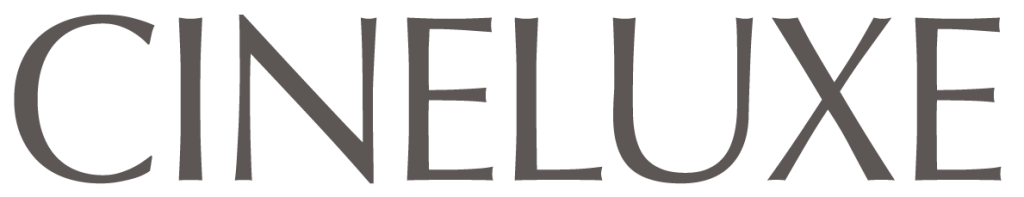Sign up for our monthly newsletter
to stay up to date on Cineluxe
4K streaming boxes are great, but downloading can be a better experience all the way around
by the Cineluxe staff
updated December 7, 2021
Continuing our series on the basic building blocks of a luxury entertainment system, it’s time to discuss the electronics. And since this is a broad category, we’ll be breaking it into two posts to make it a little easier to digest. We understand that most of our readers care more about the overall entertainment experience than they do about the specific tech or gear, and they certainly don’t want to obsess over specs, but electronics are a vital part of delivering the “Wow!” in a premium system.
Here we’ll be tackling source components, with audio processing and amplification covered in a separate article. Source components are basically all of the little black (or sometimes white) boxes you plug into your system to provide audio and video entertainment. Examples include a satellite or cable receiver; a disc player—whether it spins CDs, DVDs, Blu-rays, or new 4K UltraHD discs; a game console like a PlayStation or Xbox; and even a turntable.
But if you’re building a modern system in a reasonably well-connected locale, you’ll definitely want to add a good media streamer, especially if you do most of your viewing using a projector. But this is true even if you opt for a TV that has smart streaming apps built in, because dedicated streamers do make a difference when it comes to video quality.
If you already have a preferred streaming platform, you can, of course, opt for that. If you happen to be a family of Apple iOS users, going with an AppleTV probably makes a lot of sense. If you’re firmly in the Google camp, a Chromecast might suit you better.
But be sure whichever model you purchase supports the latest technologies like 4K HDR. For example, Chromecast doesn’t, but Chromecast Ultra does, and Roku Premiere doesn’t, but Roku Ultra does. Also, not all of the various options are interchangeable so it’s a good idea to decide which streaming apps you use the most and get the media streamer that best supports them. And due to the nature of streaming licensing, a service can be unceremoniously dropped if there’s a squabble between parent companies, such as when Vudu wasn’t available on Amazon Fire TV devices. (That was rectified after Walmart sold Vudu to Fandango.)
But there are any number of reasons why you don’t want to rely on a media streamer as your sole source of video content. For one thing, far too many streaming providers are still stuck in 2016 when it comes to their delivery methods and their quality. While video compression codecs continue to improve, the differences between a streaming signal (usually around 15 to 20 Mbps) and a disc (up to 100 Mbps) can become apparent on larger screen sizes.
Interestingly, it’s the audio quality that’s often most compromised by streaming. Services typically employ lossy Dolby Digital+ with an average bitrate of around .5 Mbps, whereas discs allocate up to 6 Mbps for their lossless Dolby TrueHD and DTS-HD Master audio soundtracks, which translates to more lifelike audio with noticeably deeper bass. And, of course, even a rock-solid and reliable internet connection can be counted on to occasionally drop out at the least convenient time, resulting in buffering and a less-than-optimal viewing experience.
That’s why you’ll also want to have a premium video server. Something like a Kaleidescape movie player (shown at the top of the page) will give you a truly reference-quality viewing and listening experience, since its collection of downloadable films and TV shows is much less compressed than what you get from streaming (and is sometimes even less compressed than discs). And, since you only use your internet connection for the initial download, your collection is there for the viewing anytime you want. In other words, your entertainment is stored locally, on rock-solid, monitored hardware.
The other big benefit of the Kaleidescape ecosystem is its elegant, best-in-class user interface (shown at right) and movie store, which has the largest collection of full-resolution 4K HDR titles available anywhere. If you think that’s not a big deal, try something for me: Fire up Netflix, Vudu, Amazon, or any of the otherwise great streaming services and try to find something you want to watch. It can be a bit frustrating, can’t it?
Kaleidescape not only offers curated collections that help you hone your buying decisions—Academy Award Winners, Marvel Cinematic Universe, Great Novels to Great Films, etc.—it also offers various ways to navigate the content you already own. If you know, for example, that you want to watch Apocalypse Now: Final Cut, you can peruse your library in alphabetical order, and there it is, right near the top. Or you can sort your collection by actor, director, genre, runtime, rating, and more.
If, on the other hand, you know you’re in the mood for something a little more classic but you’re not quite sure what, you can browse by the cover art instead. This is almost like scanning your shelves for a disc—assuming you could find a magical shelf that would rearrange your disc collection every time your eyes rested on a title for more than a few seconds. Gravitate to Lawrence of Arabia, for example, and the covers will rearrange to surround it with similar titles in your collection like The Bridge on the River Kwai.
If you prefer to rent rather than own, Kaleidescape now offers thousands of titles, which are downloaded to your system in full audio/video quality for you to view in a 30-day window.
One convenient arrangement is to have a good media streamer for day-to-day TV and movie viewing and for checking out the increasing number of original titles being produced by services like Netflix and Disney+, and a Kaleidescape for managing your curated library of titles and for experiencing content in the best quality possible.
If you’re a gamer, you’ll probably want to add a PlayStation 5 Pro, an Xbox One X, or a Nintendo Switch—or perhaps all three. And if you’re an old-school audiophile or new-school analog-audio enthusiast, you might also add a good turntable. If, on the other hand, you’re more of a digital, hi-res audio aficionado, you might want a Roon server and a service like Qobuz or Tidal.
© 2023 Cineluxe LLC