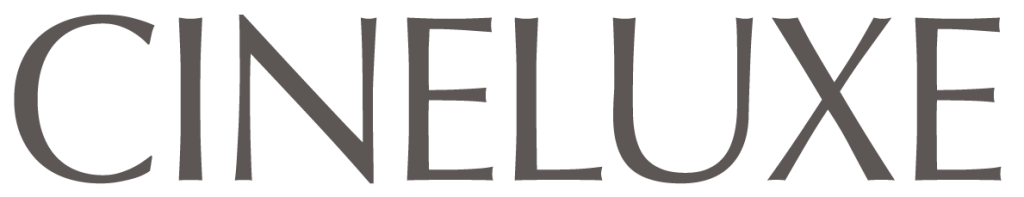A combination of ingenious automation and good old-fashioned button-pushing was deployed to ensure this private theater’s ease of use
by Dennis Burger
September 7, 2022
What’s most fascinating about this delightful little hideaway home cinema is that it underlines the distinction between wowing people with experiences and attempting to wow them with the technology. Equippd resisted the temptation to automate everything, opting instead to create a system that reflects how the family actually uses the theater.
The screen, projector, and movie player would all seem like perfect candidates for full-on automation. The proportions of the Screen Research projection screen, for instance, can be adjusted to create either a standard (16:9) or widescreen (2.35:1) aspect ratio, while the Sony projector has lens memory and can shift between these screen formats. Meanwhile, the Kaleidescape movie player is capable of sending commands to both the screen and projector to switch between screen shapes. But Equippd co-founder Matthew McCourt and his team opted for a more hands-on approach—buttons on the Control 4 control system that allow users to manually switch between the two ratios.
Why not simply let the Kaleidescape handle the job? “The main content sources for the theater aside from the Kaleidescape are things like the Sky Q, Apple TV, and a games console in a concealed pullout drawer hidden in the wall,” McCourt says. “The reason we didn’t use any auto screen adjustments is, for most sources they would have to select it manually anyway, and if certain sources are doing it automatically and other sources are doing it manually, it’s more confusing. So we just taught them once how to do it with two buttons.”
There are automated events tied to the entertainment system, though. When the family navigates to the Control 4 home screen, some of the lights brighten gently and the LEDs in the coffers shift to red. But when sources like Apple TV or Sky Q are selected, the lights automatically dim gently. “They’re triggering these events with their activities rather than allowing the device to dictate lighting changes based on content,” McCourt said.
Maybe the most intriguing use of automation, though, are the routines that come into play whenever someone first enters the room and after the last person has left. The first person to open the custom entry door triggers a wakeup routine—lights slowly coming on to a comfortable level, shades lowering, the projector firing up, the Control 4 homepage popping up on the screen.
It all starts with contact closures on the door. Think of them like magnetic switches. If someone opens the closures when no one else is in the room, they send a signal to the Lutron Homeworks QS system tasked with handling the overall room automation, which in turn informs the Control 4 system responsible for the home theater devices, and the two work together to wake up all of the necessary electronics.
But how does the system know whether anyone is still in the theater? If you have much experience with occupancy sensors, you know they’re great at picking up when someone walks into or through an area but aren’t always great at continuing to monitor whether people are sitting quietly on a sofa, say, watching a film. To make that all work, McCourt and his crew used a combination of passive infrared and microwave sensors. “We’ve tested it with people sitting very still for hours, hardly moving at all, and we really do get a true representation of whether that room is occupied or not. So, under those circumstances, people can come and go as they please without affecting the lights or the shades. It’s only when you enter an empty room that the magic happens.”
And while the family can easily press a single button to turn the room off and return it to its ready state, they can also just walk away and shut the door behind them, secure in the knowledge that the Lutron and Control 4 systems will take care of turning everything off. “The owners literally can just leave the lights on or shades shut, and 15 minutes after they leave—boom! Shades come up, lights are off, and the room is rolled back into a sort of ready state.”
Dennis Burger is an avid Star Wars scholar, Tolkien fanatic, and Corvette enthusiast who somehow also manages to find time for technological passions including high-end audio, home automation, and video gaming. He lives in the armpit of Alabama with his wife Bethany and their four-legged child Bruno, a 75-pound American Staffordshire Terrier who thinks he’s a Pomeranian.
© 2023 Cineluxe LLC